By: Nicole Owens, Operations Research Analyst (AJG-R38)
Member of Aeronautical Center Employee Development (AsCEnD) program Cohort #2
Many people, or perhaps most of us, have set up their workspaces the same exact way for years. Even when I moved offices, I chose to arrange my office in a very similar manner to my former configuration. For example:
 A young girl is looking too closely at her laptop monitor
A young girl is looking too closely at her laptop monitor
 THE Office Depot Zebra Striped Chair
THE Office Depot Zebra Striped Chair
- I had that one desk chair that I believed was THE chair. It was a zebra striped chair that I bought at Office Depot decades ago and I brought it with me to each new job/office. It fit my body much better than the chairs that came with the office, and it was firm enough for my back. But was it really the right chair? I thought it was.
- My laptop and additional monitors have also been configured a certain way on my desk for years.
- I had become so used to the additional keyboard that came with my laptop, that the thought of trying a different kind of keyboard seemed crazy. Plus, I didn’t want to spend the money on something that might not be the best fit for me.
Bottom line, if it’s familiar and it feels right… it’s right? WRONG!
BAD HABITS CAN LEAD TO CHRONIC PAIN AND DISCOMFORT
Even after auditing an office ergonomics training course for a previous position that I held in the Flight Program Operations Safety Directorate, I didn’t really study how my habits might contribute to future musculoskeletal disorders (MSDs). I thought that since I met the minimum standards and wasn’t suffering any pain or discomfort, I was golden.
When we began maximum telework due to the global health crisis, I set up my office space on an old antique desk, complete with my favorite zebra task chair. I plugged along fine until I was recovering from a fractured thumb. From that point on, my whole upper body, hands and wrists started to balk at how I sat at my desk, how long I sat, my position at the keyboard and more. Was I that out of shape? Well, yes, I was. I began seeing a chiropractor on a regular basis, but despite making some progress in my neck and shoulders, my recovering thumb and wrist were still very irritated. This led me to a deeper dive into studying how I positioned myself at my desk, and researching what options were at my disposal to help relieve the strain on my neck, shoulders, wrists, and lower back.
For nearly two years, I’ve been treating my aches and pains, yet I must remind myself that it took decades of me sitting in a less than optimal position to get to this point. Therefore, it will take me a few more years to break my bad habits and start feeling significantly better. Regrettably, an upcoming appointment with an orthopedic surgeon might reveal that I need surgery. I can’t afford the down time due to family responsibilities, so I am doing all I can to find alternatives.
HOW TO AVOID AND IMPROVE YOUR WELLBEING WITH A FEW CHANGES
If you are wondering what steps you can take to avoid these strains and improve your physical wellbeing, below are some personal recommendations in no particular order. Because each and every one of us is facing a unique set of challenges, not all of my recommendations will help, but I do hope that incorporating any of these might get you to look more closely at how you feel and what you can do to feel better.
There are many factors to consider when incorporating ergonomics (the science of designing your workstation to fit within your capabilities and limitations) into your workspace.
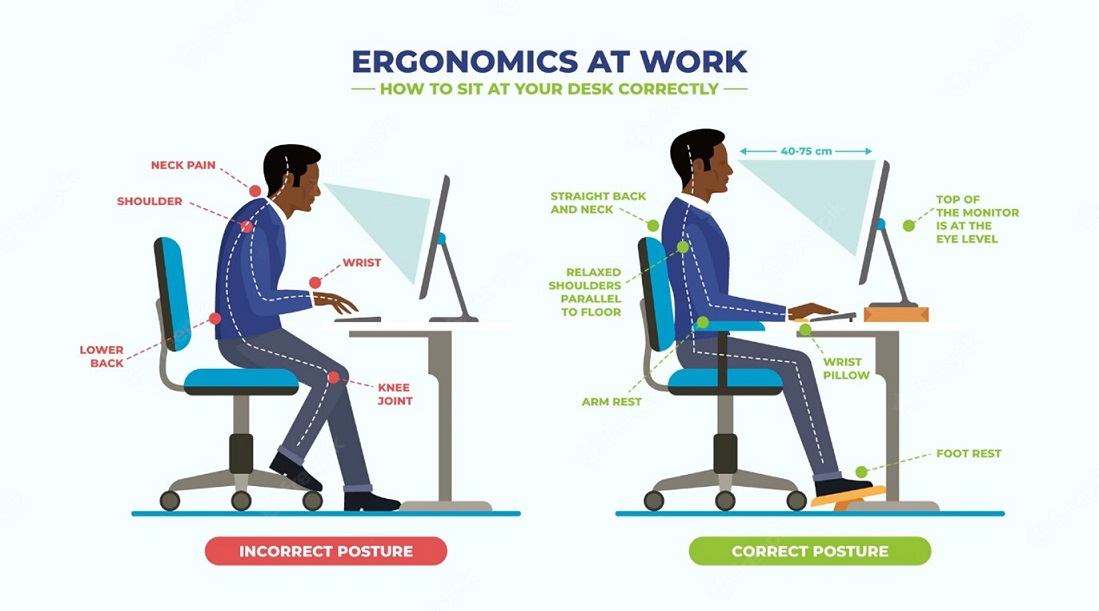 Ergonomics at Work – How to sit properly at your desk: Correct and incorrect examples
Ergonomics at Work – How to sit properly at your desk: Correct and incorrect examples
- Make sure that the weight of your arms is always supported. If your arms are not supported, the muscles of your neck and shoulders will be crying by the end of the day. In my case I had to remove the arm rests. Because I have a short seating height, the arm rests, even at their lowest setting, caused my shoulders to scrunch up. I am still working on finding a solution for this.
- Watch your head position and try to keep the weight of your head directly above its base of support (neck). Don’t "crane" your head and neck forward. Pull your head into alignment with your spine and purposefully lower your shoulders. Trust me; you will feel the difference. I am having to readjust throughout the day because I am fighting muscle memory.
- Don’t be a slouch!Slouching puts more pressure on the discs and vertebrae of your back. Use the lumbar support of your chair and avoid sitting in a way that places body weight more on one area than on the other.
What is good lumbar support? Simply put, it is support to your lower back. If you can’t afford to get a good office chair, find a cushion for the back of your chair and/or the seat that helps position your back correctly. Move your chair as close to your work as possible to avoid leaning and reaching. Make sure to "scoot" your chair in every time you sit down. Your feet should not be dangling when you are seated. If your feet don’t comfortably reach the floor or there is pressure on the backs of your legs, use a footrest or lower the keyboard and chair.
- The monitor(s) should be placed directly in front of you, with the top no higher than eye level. If you wear bifocals or progressive lenses, make sure you have a prescription for monitor distance that does not cause you to tilt your head up or down so you can read through the right part of your lenses. Not having the proper monitor placement is sure to cause neck and shoulder pain.
- Avoid eye strain by making sure that your monitor is not too close, it should be at least an arm’s length away. Take steps to control screen glare, and make sure that the monitor is not placed in front of a window or near a bright background. You can rest your eyes periodically for several seconds by looking at objects at a distance to give your eyes a break.
- The keyboard should be directly in front of the monitor, so you don’t have to frequently turn your head and neck. The keyboard and the mouse should be close enough to prevent excessive reaching, which strains the shoulders and arms. If your lower arms are not perpendicular to the ground while typing or using the mouse, then the surface of your desk might be too high, or your seat may be too low. If you cannot adjust either to properly position your arms, you may want to invest in a desk that can be adjusted to "keyboard height." In the proper position, the keyboard should be placed just above the level of your lap. This is lower than most people normally place their keyboard, but this position lets your arms tilt downward while using the keyboard, leaving your elbows at a comfortable, "open" angle.
 Man holding phone between his shoulder and ear while writing notes on a notepad
Man holding phone between his shoulder and ear while writing notes on a notepad
- Speaking on the phonewith the receiver jammed between the neck and ear is bad practice. You know that’s true, so don’t do it! Instead, use earbuds or a headset or when alone, use the speaker function.
- Take lots of breaks and stretch! With virtual meetings being common, we have a tendency to stay seated for longer stretches of time. This weakens our muscles even more. An orthopedic doctor once told me that sitting for too long, day in and day out, can do more damage to your back than anything else. Set a timer to remind yourself to stand up, take a 5 minute walk, and stretch your neck, shoulders, and back.
DON’T BE OVERWHELMED ABOUT ERGONOMICS AND DO NOTHING
To avoid being overwhelmed about home and office ergonomics, follow these simple steps:
- Analyze your current set-up and identify what needs to improve.
- Start with the no or low-cost areas that can help relieve strain on your eyes, neck, shoulders, and back.
- Change one bad habit at a time.
- If you find that you need to consider the more expensive options, such as a new chair and/or a new desk, remind yourself that in the long run this is cheaper than the multitude of appointments with a chiropractor and orthopedic surgeon that could ensue; not to mention the potential time off for recovery and chronic pain.
- Do what you can to lead a healthy, pain-free life!